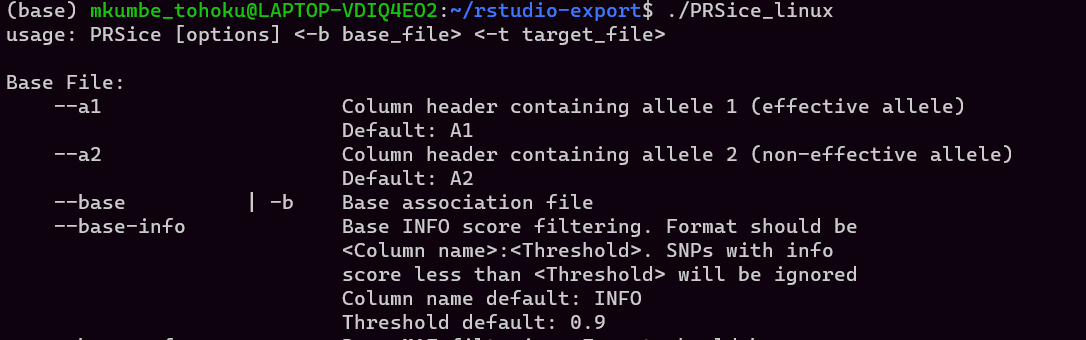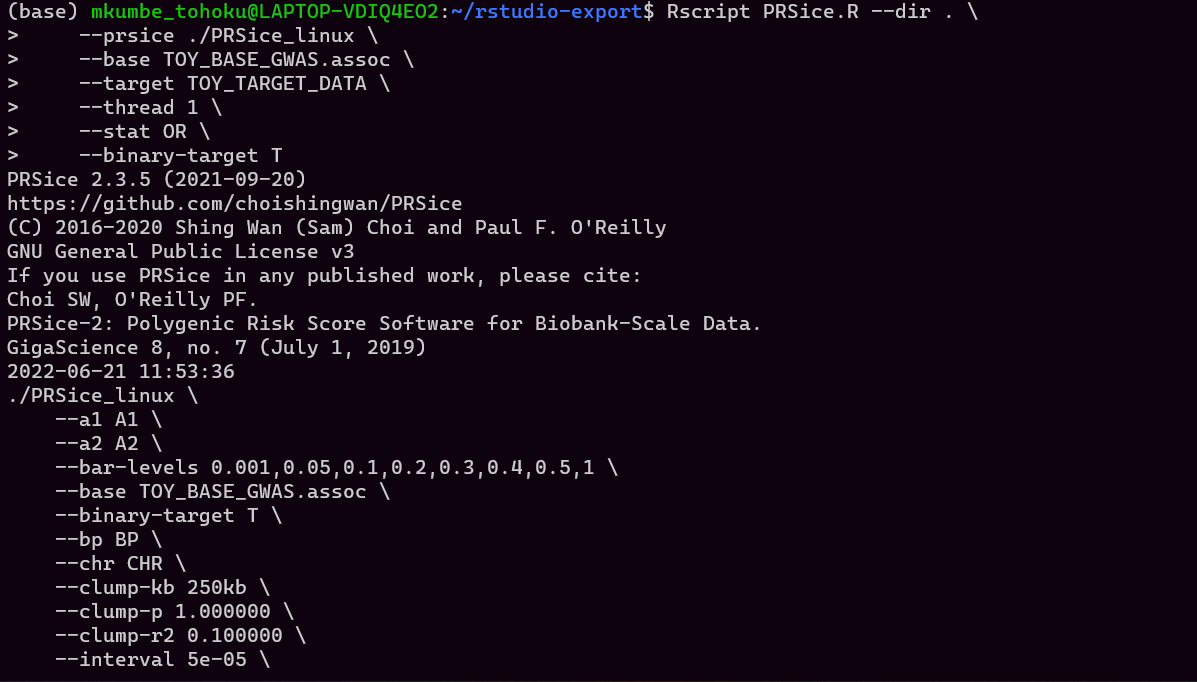I’m using WSL in window, I want to install PRSice and I have tried to follow the guidelines PRSise’s website with no success. What is the steps by steps procedure to install PRSice in wsl system.
Thank you in advance
I’ve installed PRSice on regular Linux, but not in WSL. To fully use it, you should install R into your WSL. That may be as easy as running apt install r-recommended if you’re using a Debian or Ubuntu based WSL image.
Then you should download the PRSice Linux executable from https://www.prsice.info/ and extract it with unzip PRSice_linux.zip (you may have to install the unzip package first).
That should produce several files. You then probably need to set the PRSice_linux file to be executable, which can be done with the command chmod a+x PRSice_linux PRSice.R (may as well do the R script at the same time).
Now you should be able to run it with ./PRSice_linux The ./ is important to tell the system you want to run the program in your current directory.
If that gives an error No such file or directory, then it’s not finding the PRSice_linux file, either because you’re missing the ./ or because it is isn’t in your current directory (use ls or ls -l to list the files in your current directory).
If it gives some other error, then we can troubleshoot from that point.
Thank you very much. This is what It looks after following the above steps. Does this mean that PRSice is working well? Also, is it possible to run PRSice in any directories?, I mean for example if the data and PRSice are located in different directories.
Yes, this is looking good. But if something does not work, it is best to contact the PRSice authors (Paul O’Reilly)[https://www.prsice.info/]
You can specify the directories and paths for each file/executable of your command line. For example:
./PRSice
Looks for PRSice in the current directory
/full/path/to/a/directory/PRSice
Will call PRSice from wherever
Thank you very much @baptiste.CD